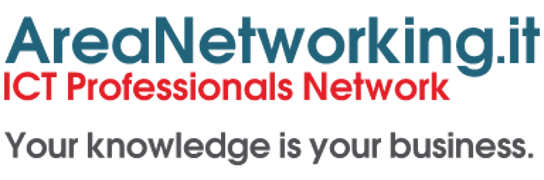Summary of the Company and Network Requirements
The XYZ Research Company is a small company that develops high-speed wireless products. The main office occupies two buildings in Sydney. One building is for the Administration Group. The other building is for the Sales and Marketing Group, and the Research and Development Group. The Research Group and the Sales and Marketing Group will each have employees located on all three floors of the main building. The XYZ Research Company also has a Sales Branch Office located in Melbourne. The company is implementing a wired network that should support 100% growth over the next five to ten years. A logical diagram has been provided.
Our task is to design, implement, and fully document the XYZ Research Company network. In addition to a formal report, we are asked to prepare a prototype of the network built, before it is fully implemented, in order to verify that it will meet the company’s needs.
XYZ Research Company Requirements
- 18 employees in the Research and Development Group
- 9 employees in the Sales and Marketing Group
- 7 employees in the Administration Group
- 5 employees in the Remote Sales office
- Lifetime maximum of 5 servers on separate subnet, regardless of company growth.
- Use subnet 200.200.100.0/30 for connection to Internet router.
- Use public class C network 223.0.0.0 for internal addressing.
- Use VLSM for IP addressing.
- Expect 100% growth of current IP requirements and when determining the size of subnets.
- All network devices must have IP addresses assigned.
Fase 1: La topologia
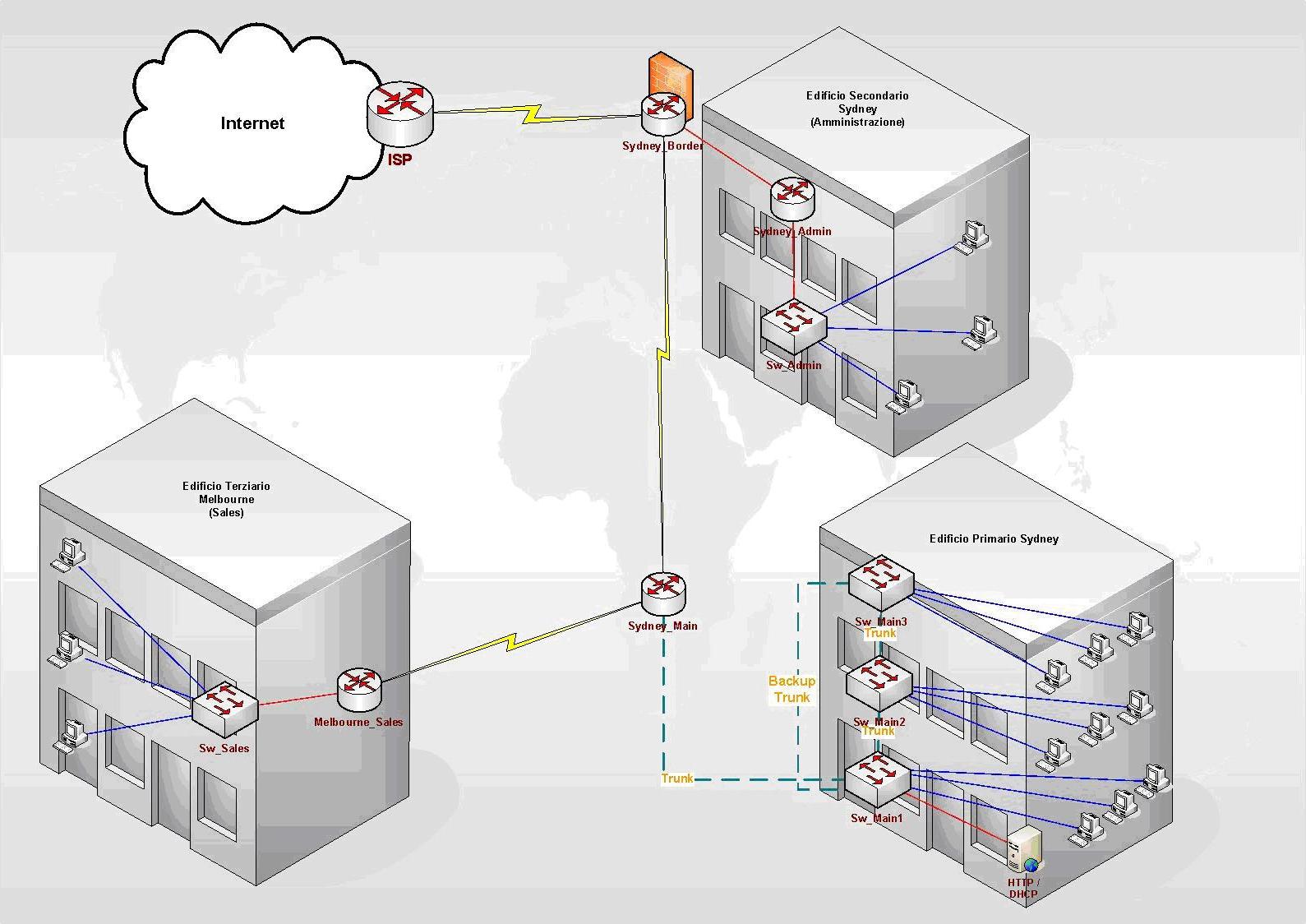
Fase 2: Indirizzamento
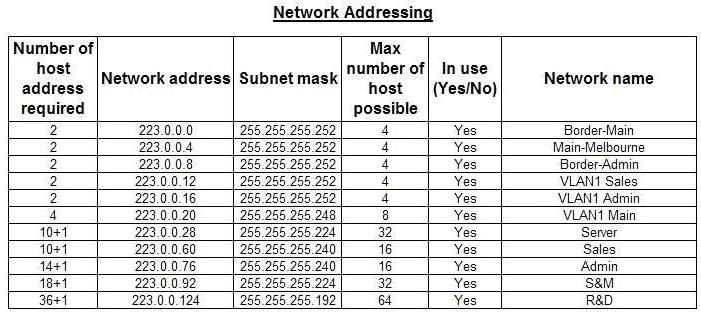
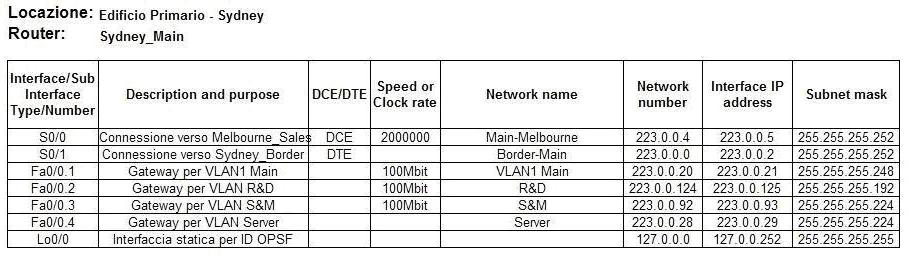
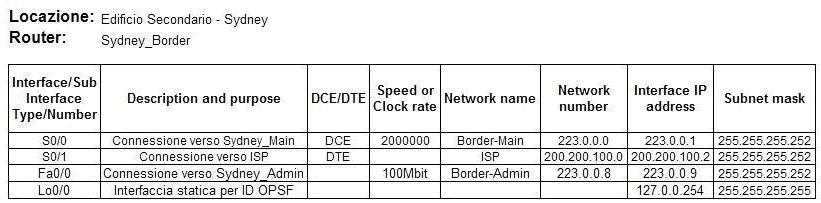
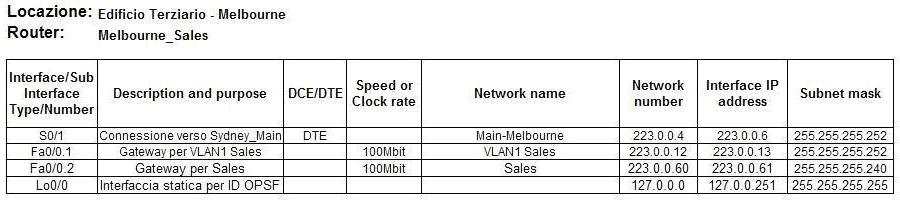
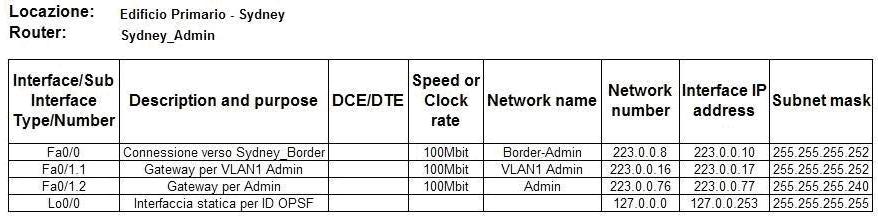
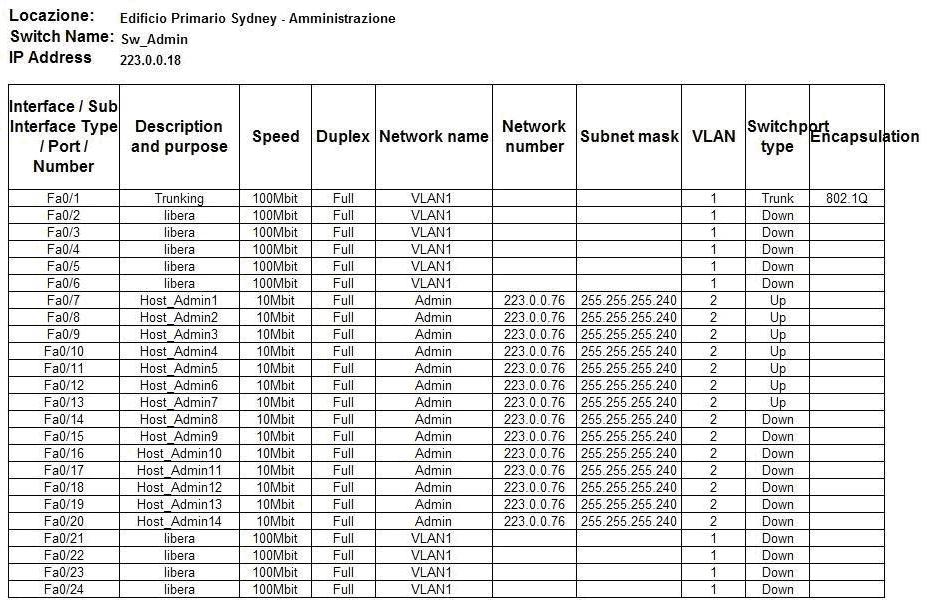
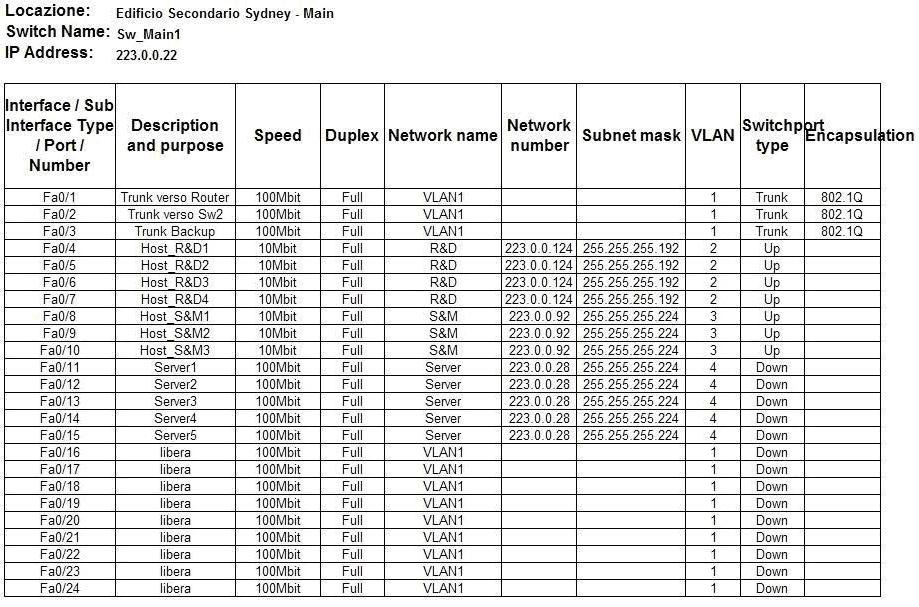
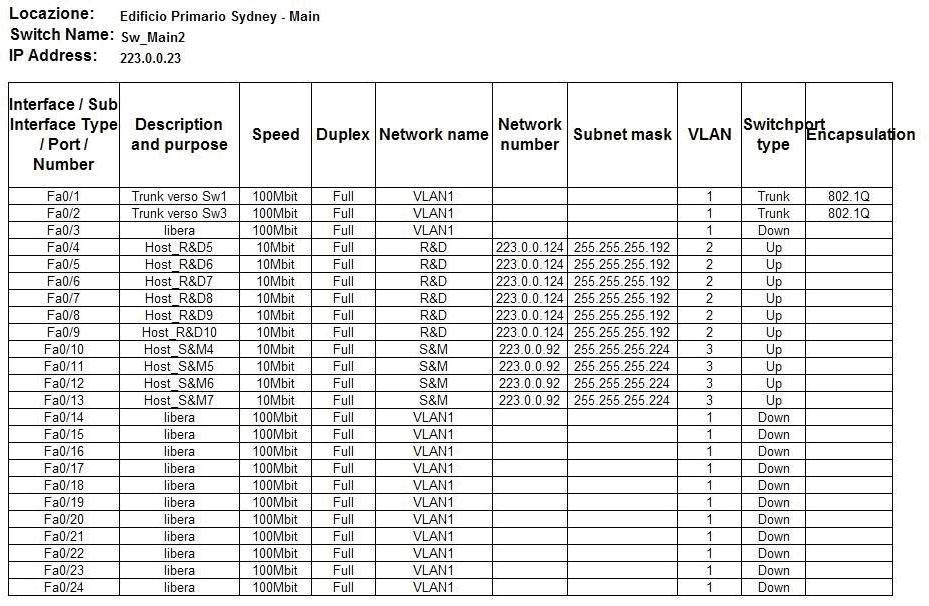
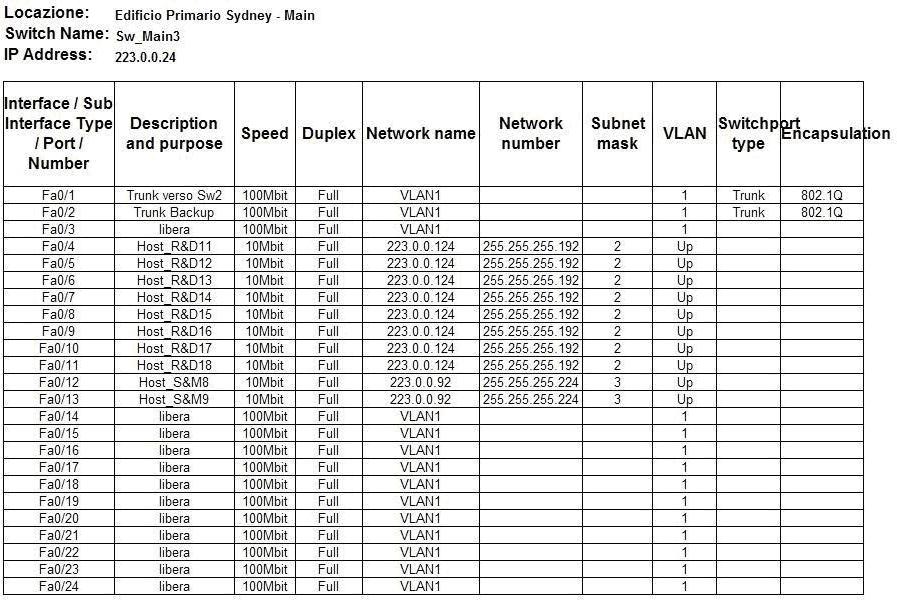
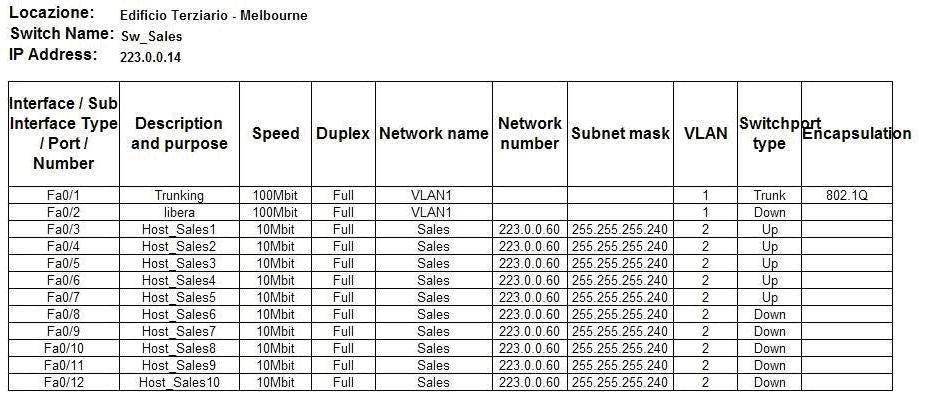
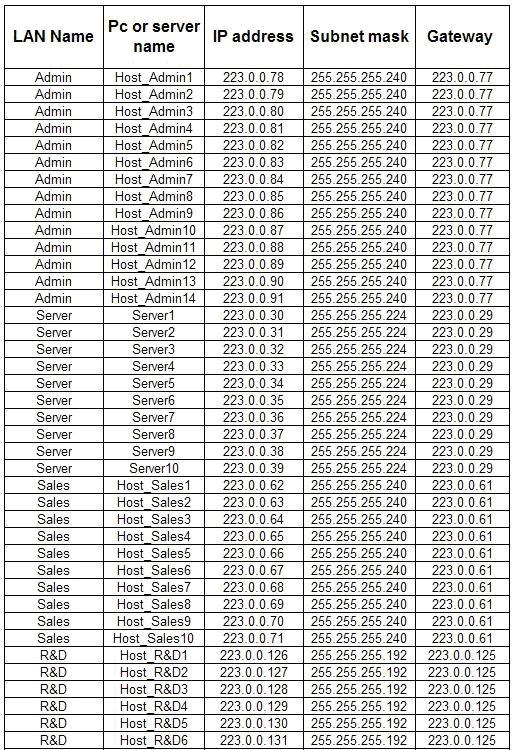
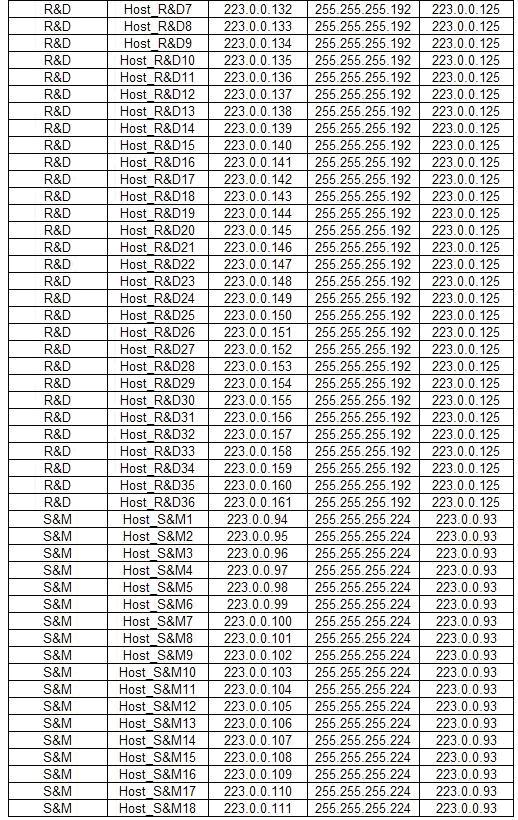
Fase 3: Routing
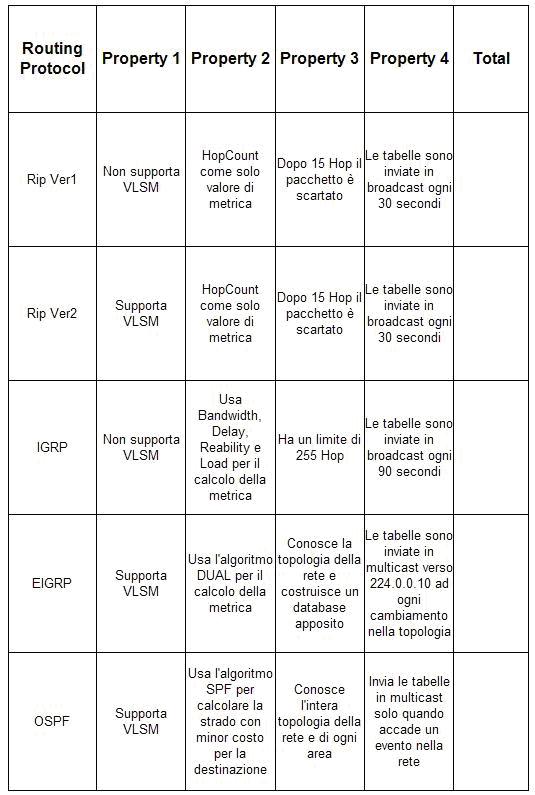
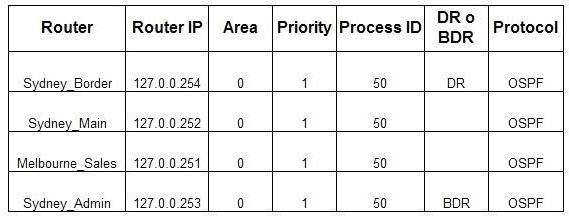
Fase 4: Gestione degli Switch
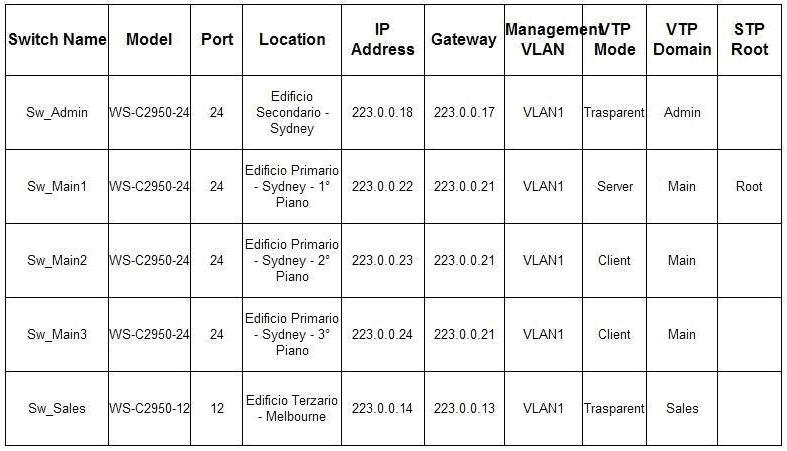
Fase 5: Previsione dei costi
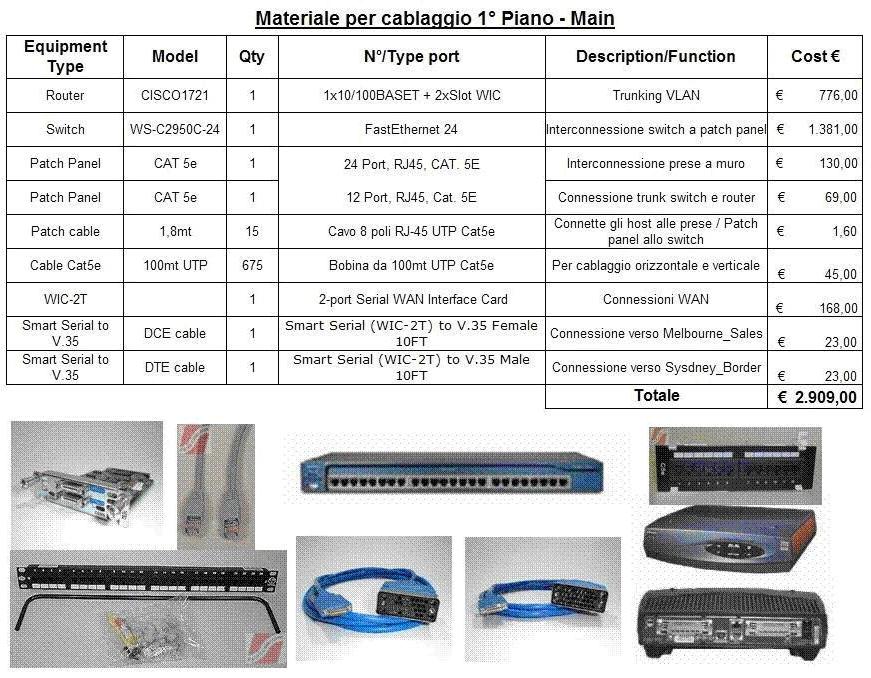
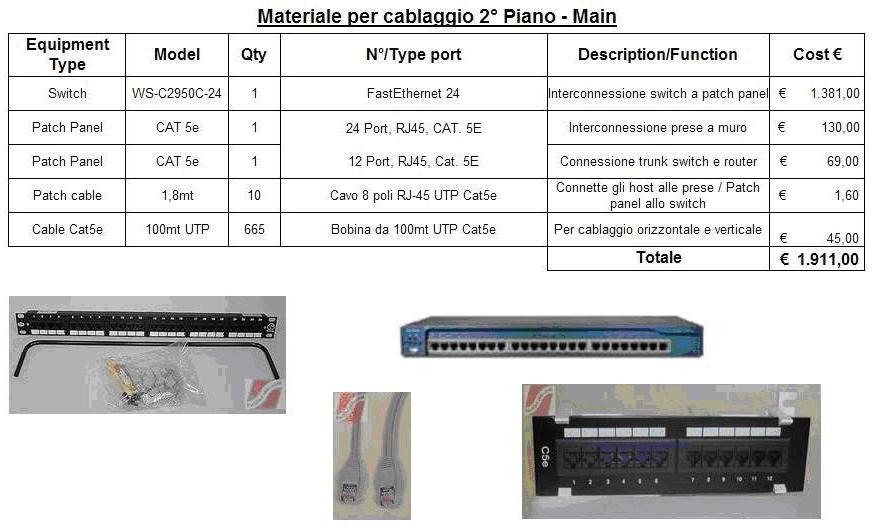
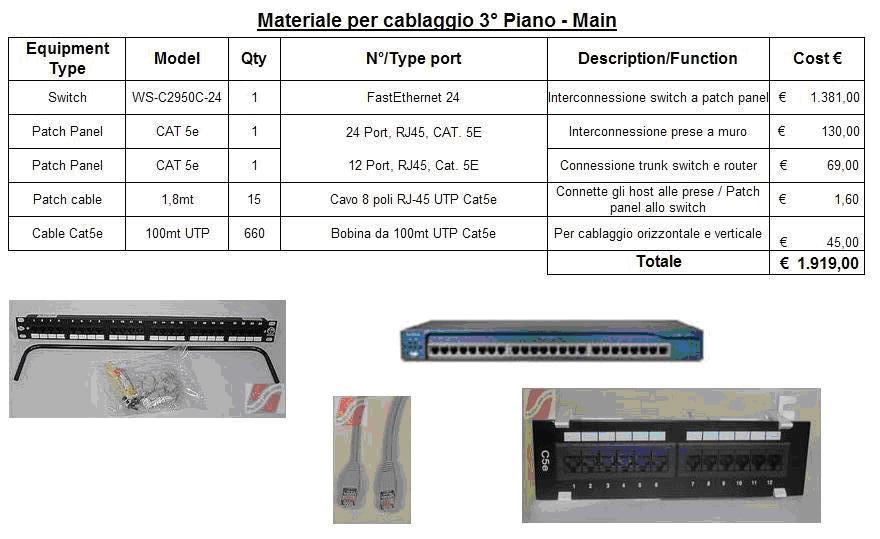
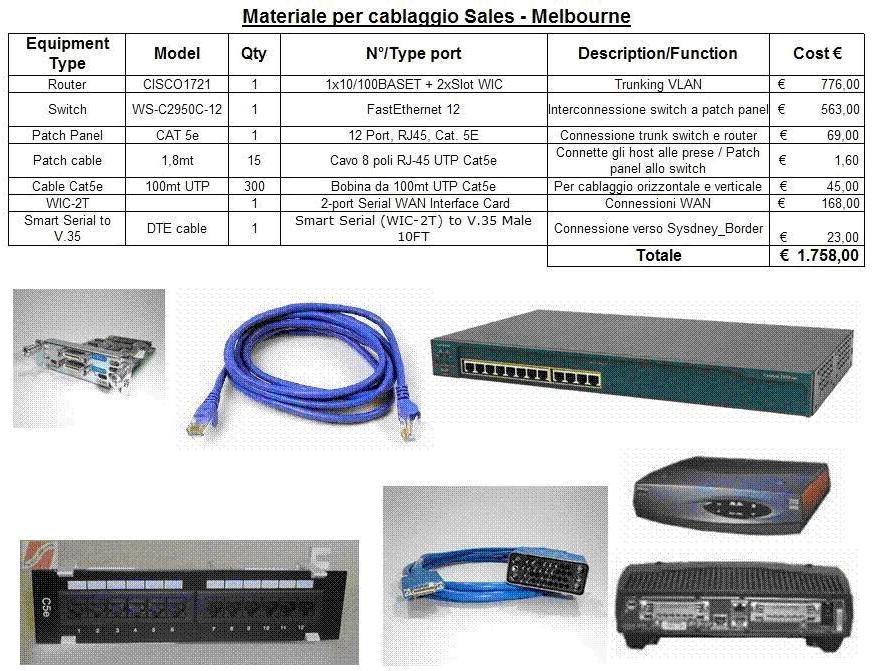
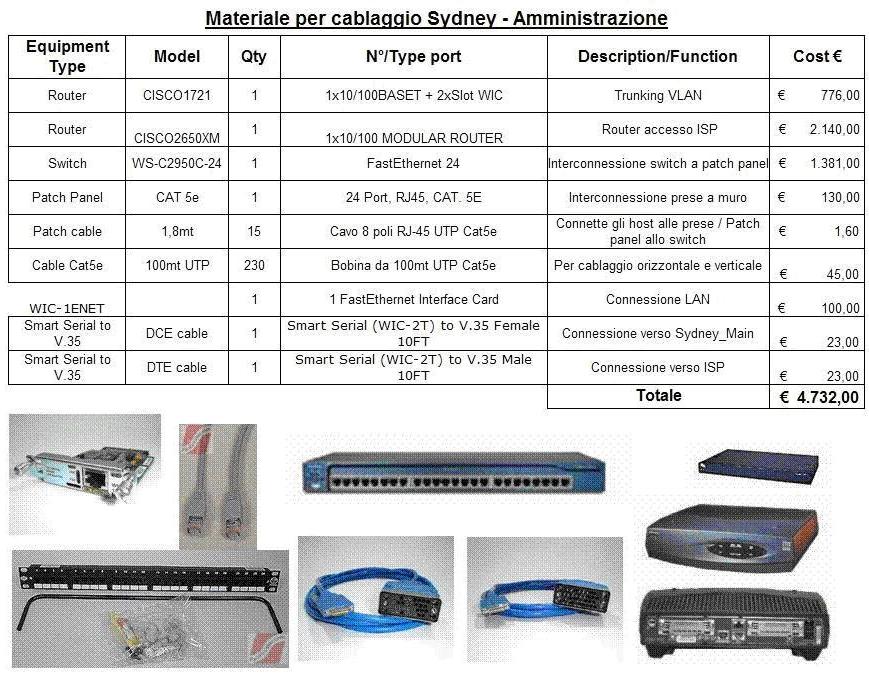
Fase 6: Configurazione Router Sydney_Border
enable conf t hostname Sydney_Border banner motd # Sydney_Border - Accesso limitato # line console 0 password cisco login exit line vty 0 4 password cisco login exit enable secret class ip subnet-zero int s0 ip address 223.0.0.1 255.255.255.252 description Interfaccia Serial0/0 DCE - Connessione verso Sydney_Main clock rate 2000000 no shutdown exit int s1 ip address 200.200.200.2 255.255.255.252 description Interfaccia Serial0/1 DTE - Connessione verso ISP no shutdown exit int fa0 ip address 223.0.0.9 255.255.255.252 description Interfaccia FastEthernet0/0 - Connessione verso Sydney_Admin no shutdown exit int lo0 ip address 127.0.0.254 255.255.255.255 description Interfaccia Loopback0/0 - Interfaccia statica per id OSPF no shutdown exit ip route 0.0.0.0 0.0.0.0 200.200.200.1 router ospf 50 network 127.0.0.0 0.0.0.255 area 0 network 223.0.0.0 0.0.0.3 area 0 network 223.0.0.8 0.0.0.3 area 0 default-information originate exit ip host Sydney_Border 223.0.0.1 ip host Sydney_Admin 223.0.0.10 ip host Sydney_Main 223.0.0.5 ip host Melbourne_Sales 223.0.0.6 ip host Sw_Admin 223.0.0.18 ip host Sw_Main1 223.0.0.22 ip host Sw_Main2 223.0.0.23 ip host Sw_Main3 223.0.0.24 ip host Sw_Sales 223.0.0.14 ip host www 223.0.0.33
Fase 7: Configurazione Router Sydney_Admin
enable conf t hostname Sydney_Admin banner motd # Sydney_Admin - Accesso limitato # line console 0 password cisco login exit line vty 0 4 password cisco login exit enable secret class ip subnet-zero int fa0 ip address 223.0.0.10 255.255.255.252 description Interfaccia FastEthernet0/0 - Connessione verso Sydney_Border no shutdown exit int fa0/1.1 encapsulation dot1q 1 ip address 223.0.0.17 255.255.255.252 description Interfaccia FastEthernet0/1.1 - Gateway per VLAN1 Admin no shutdown exit int fa0/1.2 encapsulation dot1q 2 ip address 223.0.0.77 255.255.255.240 description Interfaccia FastEthernet0/1.2 - Gateway per Admin no shutdown exit int lo0 ip address 127.0.0.253 255.255.255.255 description Interfaccia Loopback0/0 - Interfaccia statica per id OSPF no shutdown exit router ospf 50 network 127.0.0.0 0.0.0.255 area 0 network 223.0.0.16 0.0.0.3 area 0 network 223.0.0.8 0.0.0.3 area 0 network 223.0.0.76 0.0.0.15 area 0 exit ip host Sydney_Border 223.0.0.1 ip host Sydney_Admin 223.0.0.10 ip host Sydney_Main 223.0.0.5 ip host Melbourne_Sales 223.0.0.6 ip host Sw_Admin 223.0.0.18 ip host Sw_Main1 223.0.0.22 ip host Sw_Main2 223.0.0.23 ip host Sw_Main3 223.0.0.24 ip host Sw_Sales 223.0.0.14 ip host www 223.0.0.33
Fase 8: Configurazione Router Sydney_Main
enable conf t hostname Sydney_Main banner motd # Sydney_Main - Accesso limitato # line console 0 password cisco login exit line vty 0 4 password cisco login exit enable secret class ip subnet-zero int s0 ip address 223.0.0.5 255.255.255.252 description Interfaccia Serial0/0 DCE - Connessione verso Melboure_Sales clock rate 2000000 no shutdown exit int s1 ip address 223.0.0.2 255.255.255.252 description Interfaccia Serial0/1 DTE - Connessione verso Sydney_Border no shutdown exit int fa0/0.1 encapsulation dot1q 1 ip address 223.0.0.21 255.255.255.248 description Interfaccia FastEthernet0/0.1 - Gateway per VLAN1 Main no shutdown exit int fa0/0.2 encapsulation dot1q 2 ip address 223.0.0.125 255.255.255.192 description Interfaccia FastEthernet0/0.2 - Gateway per R&D no shutdown exit int fa0/0.3 encapsulation dot1q 3 ip address 223.0.0.93 255.255.255.224 description Interfaccia FastEthernet0/0.3 - Gateway per S&M no shutdown exit int fa0/0.4 encapsulation dot1q 4 ip address 223.0.0.29 255.255.255.224 description Interfaccia FastEthernet0/0.4 - Gateway per Server no shutdown exit int lo0 ip address 127.0.0.252 255.255.255.255 description Interfaccia Loopback0/0 - Interfaccia statica per id OSPF no shutdown exit router ospf 50 network 127.0.0.0 0.0.0.255 area 0 network 223.0.0.4 0.0.0.3 area 0 network 223.0.0.0 0.0.0.3 area 0 network 223.0.0.20 0.0.0.7 area 0 network 223.0.0.124 0.0.0.63 area 0 network 223.0.0.92 0.0.0.31 area 0 network 223.0.0.26 0.0.0.31 area 0 exit ip host Sydney_Border 223.0.0.1 ip host Sydney_Admin 223.0.0.10 ip host Sydney_Main 223.0.0.5 ip host Melbourne_Sales 223.0.0.6 ip host Sw_Admin 223.0.0.18 ip host Sw_Main1 223.0.0.22 ip host Sw_Main2 223.0.0.23 ip host Sw_Main3 223.0.0.24 ip host Sw_Sales 223.0.0.14 ip host www 223.0.0.33
Fase 9: Configurazione Router Melbourne_Sales
enable conf t hostname Melbourne_Sales banner motd # Melbourne_Sales - Accesso limitato # line console 0 password cisco login exit line vty 0 4 password cisco login exit enable secret class ip subnet-zero int s0 ip address 223.0.0.6 255.255.255.252 description Interfaccia Serial0/0 DTE - Connessione verso Sydney_Main no shutdown exit int fa0/0.1 encapsulation dot1q 1 ip address 223.0.0.13 255.255.255.252 description Interfaccia FastEthernet0/0.1 - Gateway per VLAN1 Sales no shutdown exit int fa0/0.2 encapsulation dot1q 2 ip address 223.0.0.61 255.255.255.240 description Interfaccia FastEthernet0/1.2 - Gateway per Sales no shutdown exit int lo0 ip address 127.0.0.251 255.255.255.255 description Interfaccia Loopback0/0 - Interfaccia statica per id OSPF no shutdown exit router ospf 50 network 127.0.0.0 0.0.0.255 area 0 network 223.0.0.4 0.0.0.3 area 0 network 223.0.0.12 0.0.0.3 area 0 network 223.0.0.60 0.0.0.15 area 0 exit ip host Sydney_Border 223.0.0.1 ip host Sydney_Admin 223.0.0.10 ip host Sydney_Main 223.0.0.5 ip host Melbourne_Sales 223.0.0.6 ip host Sw_Admin 223.0.0.18 ip host Sw_Main1 223.0.0.22 ip host Sw_Main2 223.0.0.23 ip host Sw_Main3 223.0.0.24 ip host Sw_Sales 223.0.0.14 ip host www 223.0.0.33
Fase 10: Configurazione Switch Sw_Admin
enable conf t hostname Sw_Admin line console 0 password cisco login exit line vty 0 23 password cisco login exit ip subnet-zero int fa0/1 speed 100 duplex full switchport mode trunk no shutdown exit int fa0/2 speed 100 duplex full switchport mode access switchport access vlan 2 exit int fa0/3 speed 100 duplex full switchport mode access exit int fa0/4 speed 100 duplex full switchport mode access exit int fa0/5 speed 100 duplex full switchport mode access exit int fa0/6 speed 100 duplex full switchport mode access exit int fa0/7 speed 10 duplex full switchport mode access switchport access vlan 2 no shutdow exit int fa0/8 speed 10 duplex full swit chport mode access switchport access vlan 2 no shutdown exit int fa0/9 speed 10 duplex full switchport mode access switchport access vlan 2 no shutdown exit int fa0/10 speed 10 duplex full switchport mode access switchport access vlan 2 no shutdown exit int fa0/11 speed 10 duplex full switchport mode access switchport access vlan 2 no shutdown exit int fa0/12 speed 10 duplex full switchport mode access switchport access vlan 2 no shutdown exit int fa0/13 speed 10 duplex full switchport mode access switchport access vlan 2 no shutdown exit int fa0/14 speed 10 duplex full switchport mode access switchport access vlan 2 exit int fa0/15 speed 10 duplex full switchport mode access switchport access vlan 2 exit int fa0/16 speed 10 duplex full switchport mode access switchport access vlan 2 exit int fa0/17 speed 10 duplex full switchport mode access switchport access vlan 2 exit int fa0/18 speed 10 duplex full switchport mode access switchport access vlan 2 exit int fa0/19 speed 10 duplex full switchport mode access switchport access vlan 2 exit int fa0/20 speed 10 duplex full switchport mode access switchport access vlan 2 exit int fa0/21 speed 10 duplex full switchport mode access exit int fa0/22 speed 10 duplex full switchport mode access exit int fa0/23 speed 10 duplex full switchport mode access exit int fa0/24 speed 10 duplex full switchport mode access exit interface Vlan1 ip address 223.0.0.18 255.255.255.252 exit ip default-gateway 223.0.0.17 exit vlan database vtp v2-mode vtp domain Admin vtp transparent exit ip host Sydney_Border 223.0.0.1 ip host Sydney_Admin 223.0.0.10 ip host Sydney_Main 223.0.0.5 ip host Melbourne_Sales 223.0.0.6 ip host Sw_Admin 223.0.0.18 ip host Sw_Main1 223.0.0.22 ip host Sw_Main2 223.0.0.23 ip host Sw_Main3 223.0.0.24 ip host Sw_Sales 223.0.0.14 ip host www 223.0.0.33
Fase 11: Configurazione Switch Sw_Main1
enable conf t hostname Sw_Main1 line console 0 password cisco login exit line vty 0 23 password cisco login exit ip subnet-zero int fa0/1 speed 100 duplex full switchport mode trunk no shutdown exit int fa0/2 speed 100 duplex full switchport mode trunk no shutdown exit int fa0/3 speed 100 duplex full switchport mode trunk no shutdown exit int fa0/4 speed 10 duplex full switchport mode access switchport access vlan 2 no shutdown exit int fa0/5 speed 10 duplex full switchport mode access switchport access vlan 2 no shutdown exit int fa0/6 speed 10 duplex full switchport mode access switchport access vlan 2 no shutdown exit int fa0/7 speed 10 duplex full switchport mode access switchport access vlan 2 no shutdown exit int fa0/8 speed 10 duplex full switchport mode access switchport access vlan 3 no shutdown exit int fa0/9 speed 10 duplex full switchport mode access switchport access vlan 3 no shutdown exit int fa0/10 speed 10 duplex full switchport mode access switchport access vlan 3 no shutdown exit int fa0/11 speed 100 duplex full switchport mode access switchport access vlan 4 no shutdown exit int fa0/12 speed 100 duplex full switchport mode access switchport access vlan 4 no shutdown exit int fa0/13 speed 100 duplex full switchport mode access switchport access vlan 4 no shutdown exit int fa0/14 speed 100 duplex full switchport mode access switchport access vlan 4 no shutdown exit int fa0/15 speed 100 duplex full switchport mode access switchport access vlan 4 no shutdown exit int fa0/16 speed 100 duplex full switchport mode access exit int fa0/17 speed 100 duplex full switchport mode access exit int fa0/18 speed 100 duplex full switchport mode access exit int fa0/19 speed 100 duplex full switchport mode access exit int fa0/20 speed 100 duplex full switchport mode access exit int fa0/21 speed 100 duplex full switchport mode access exit int fa0/22 speed 100 duplex full switchport mode access exit int fa0/23 speed 100 duplex full switchport mode access exit int fa0/24 speed 100 duplex full switchport mode access exit interface Vlan1 ip address 223.0.0.22 255.255.255.248 exit ip default-gateway 223.0.0.21 exit vlan database vtp v2-mode vtp domain Main vtp server exit ip host Sydney_Border 223.0.0.1 ip host Sydney_Admin 223.0.0.10 ip host Sydney_Main 223.0.0.5 ip host Melbourne_Sales 223.0.0.6 ip host Sw_Admin 223.0.0.18 ip host Sw_Main1 223.0.0.22 ip host Sw_Main2 223.0.0.23 ip host Sw_Main3 223.0.0.24 ip host Sw_Sales 223.0.0.14 ip host www 223.0.0.33
Fase 12: Configurazione Switch Sw_Main2
enable conf t hostname Sw_Main2 line console 0 password cisco login exit line vty 0 23 password cisco login exit ip subnet-zero int fa0/1 speed 100 duplex full switchport mode trunk no shutdown exit int fa0/2 speed 100 duplex full switchport mode trunk no shutdown exit int fa0/3 speed 100 duplex full exit int fa0/4 speed 10 duplex full switchport mode access switchport access vlan 2 no shutdown exit int fa0/5 speed 10 duplex full switchport mode access switchport access vlan 2 no shutdown exit int fa0/6 speed 10 duplex full switchport mode access switchport access vlan 2 no shutdown exit int fa0/7 speed 10 duplex full switchport mode access switchport access vlan 2 no shutdown exit int fa0/8 speed 10 duplex full switchport mode access switchport access vlan 2 no shutdown exit int fa0/9 speed 10 duplex full switchport mode access switchport access vlan 2 no shutdown exit int fa0/10 speed 10 duplex full switchport mode access switchport access vlan 3 no shutdown exit int fa0/11 speed 10 duplex full switchport mode access switchport access vlan 3 no shutdown exit int fa0/12 speed 10 duplex full switchport mode access switchport access vlan 3 no shutdown exit int fa0/13 speed 10 duplex full switchport mode access switchport access vlan 3 no shutdown exit int fa0/14 speed 100 duplex full switchport mode access exit int fa0/15 speed 100 duplex full switchport mode access exit int fa0/16 speed 100 duplex full switchport mode access exit int fa0/17 speed 100 duplex full switchport mode access exit int fa0/18 speed 100 duplex full switchport mode access exit int fa0/19 speed 100 duplex full switchport mode access exit int fa0/20 speed 100 duplex full switchport mode access exit int fa0/21 speed 100 duplex full switchport mode access exit int fa0/22 speed 100 duplex full switchport mode access exit int fa0/23 speed 100 duplex full switchport mode access exit int fa0/24 speed 100 duplex full switchport mode access exit interface Vlan1 ip address 223.0.0.23 255.255.255.248 exit ip default-gateway 223.0.0.21 exit vlan database vtp v2-mode vtp domain Main vtp client exit ip host Sydney_Border 223.0.0.1 ip host Sydney_Admin 223.0.0.10 ip host Sydney_Main 223.0.0.5 ip host Melbourne_Sales 223.0.0.6 ip host Sw_Admin 223.0.0.18 ip host Sw_Main1 223.0.0.22 ip host Sw_Main2 223.0.0.23 ip host Sw_Main3 223.0.0.24 ip host Sw_Sales 223.0.0.14 ip host www 223.0.0.33
Fase 13: Configurazione Switch Sw_Main3
enable conf t hostname Sw_Main3 line console 0 password cisco login exit line vty 0 23 password cisco login exit ip subnet-zero int fa0/1 speed 100 duplex full switchport mode trunk no shutdown exit int fa0/2 speed 100 duplex full switchport mode trunk no shutdown exit int fa0/3 speed 100 duplex full switchport mode access exit int fa0/4 speed 10 duplex full switchport mode access switchport access vlan 2 no shutdown exit int fa0/5 speed 10 duplex full switchport mode access switchport access vlan 2 no shutdown exit int fa0/6 speed 10 duplex full switchport mode access switchport access vlan 2 no shutdown exit int fa0/7 speed 10 duplex full switchport mode access switchport access vlan 2 no shutdown exit int fa0/8 speed 10 duplex full switchport mode access switchport access vlan 2 no shutdown exit int fa0/9 speed 10 duplex full switchport mode access switchport access vlan 2 no shutdown exit int fa0/10 speed 10 duplex full switchport mode access switchport access vlan 2 no shutdown exit int fa0/11 speed 10 duplex full switchport mode access switchport access vlan 2 no shutdown exit int fa0/12 speed 10 duplex full switchport mode access switchport access vlan 3 no shutdown exit int fa0/13 speed 10 duplex full switchport mode access switchport access vlan 3 no shutdown exit int fa0/14 speed 100 duplex full switchport mode access exit int fa0/15 speed 100 duplex full switchport mode access exit int fa0/16 speed 100 duplex full switchport mode access exit int fa0/17 speed 100 duplex full switchport mode access exit int fa0/18 speed 100 duplex full switchport mode access exit int fa0/19 speed 100 duplex full switchport mode access exit int fa0/20 speed 100 duplex full switchport mode access exit int fa0/21 speed 100 duplex full switchport mode access exit int fa0/22 speed 100 duplex full switchport mode access exit int fa0/23 speed 100 duplex full switchport mode access exit int fa0/24 speed 100 duplex full switchport mode access exit interface Vlan1 ip address 223.0.0.24 255.255.255.248 exit ip default-gateway 223.0.0.21 exit vlan database vtp v2-mode vtp domain Main vtp client exit ip host Sydney_Border 223.0.0.1 ip host Sydney_Admin 223.0.0.10 ip host Sydney_Main 223.0.0.5 ip host Melbourne_Sales 223.0.0.6 ip host Sw_Admin 223.0.0.18 ip host Sw_Main1 223.0.0.22 ip host Sw_Main2 223.0.0.23 ip host Sw_Main3 223.0.0.24 ip host Sw_Sales 223.0.0.14 ip host www 223.0.0.33
Fase 14: Configurazione Switch Sw_Sales
enable conf t hostname Sw_Sales line console 0 password cisco login exit line vty 0 11 password cisco login exit ip subnet-zero int fa0/1 speed 100 duplex full switchport mode trunk no shutdown exit int fa0/2 speed 100 duplex full switchport mode access exit int fa0/3 speed 10 duplex full switchport mode access switchport access vlan 2 no shutdown exit int fa0/4 speed 10 duplex full switchport mode access switchport access vlan 2 no shutdown exit int fa0/5 speed 10 duplex full switchport mode access switchport access vlan 2 no shutdown exit int fa0/6 speed 10 duplex full switchport mode access switchport access vlan 2 no shutdown exit int fa0/7 speed 10 duplex full switchport mode access switchport access vlan 2 no shutdown exit int fa0/8 speed 100 duplex full switchport mode access no shutdown exit int fa0/9 speed 100 switchport mode access duplex full exit int fa0/10 speed 100 duplex full switchport mode access no shutdown exit int fa0/11 speed 100 duplex full switchport mode access no shutdown exit int fa0/12 speed 100 duplex full switchport mode access exit interface Vlan1 ip address 223.0.0.14 255.255.255.252 exit ip default-gateway 223.0.0.13 exit vlan database vtp v2-mode vtp domain Sales vtp transparent exit ip host Sydney_Border 223.0.0.1 ip host Sydney_Admin 223.0.0.10 ip host Sydney_Main 223.0.0.5 ip host Melbourne_Sales 223.0.0.6 ip host Sw_Admin 223.0.0.18 ip host Sw_Main1 223.0.0.22 ip host Sw_Main2 223.0.0.23 ip host Sw_Main3 223.0.0.24 ip host Sw_Sales 223.0.0.14 ip host www 223.0.0.33