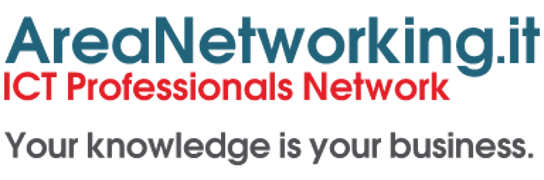[toc auto=off]
 In questo articolo, vedremo brevemente come fare troubleshooting Frame-Relay su Cisco.
In questo articolo, vedremo brevemente come fare troubleshooting Frame-Relay su Cisco.
Dobbiamo dire che Cisco mette a disposizione un tool molto potente e flessibile: il debug. È infatti con esso che faremo il troubleshooting.
Dopo aver configurato Frame-Relay (encapsulation sotto l’interfaccia, IP ed DLCI sotto la sub-interface ed eventuali map frame-relay) lanceremo il comando: debug frame-relay lmi.
Di seguito l’output:
router#debug frame-relay lmi May 21 14:20:23.837: Serial0/0(out): StEnq, myseq 126, yourseen 78, DTE up May 21 14:20:23.837: datagramstart = 0x7E27734, datagramsize = 13 May 21 14:20:23.837: FR encap = 0xFCF10309 May 21 14:20:23.837: 00 75 01 01 01 03 02 7E 4E May 21 14:20:23.837: May 21 14:20:23.909: Serial0/0(in): Status, myseq 126, pak size 13 May 21 14:20:23.909: RT IE 1, length 1, type 1 May 21 14:20:23.909: KA IE 3, length 2, yourseq 79, myseq 126 May 21 14:20:33.837: Serial0/0(out): StEnq, myseq 127, yourseen 79, DTE up May 21 14:20:33.837: datagramstart = 0x7E28DB4, datagramsize = 13 May 21 14:20:33.837: FR encap = 0xFCF10309 May 21 14:20:33.837: 00 75 01 01 00 03 02 7F 4F May 21 14:20:33.837: May 21 14:20:33.841: Serial0/0(in): Status, myseq 127, pak size 21 May 21 14:20:33.845: RT IE 1, length 1, type 0 May 21 14:20:33.845: KA IE 3, length 2, yourseq 80, myseq 127 May 21 14:20:33.845: PVC IE 0x7 , length 0x6 , dlci 100, status 0x2 , bw 0
I messaggi LMI inviati dal router sono quelli in “out” mentre, quelli ricevuti sono quelli “in”. Un LMI di tipo 0 è considerato un Full LMI Status Message. Un LMI di tipo 1 è considerato un LMI Exchange.
La parte più utile che serve per analizzare il nostro PVC è lo status che può comprendere diversi valori. Vedremo i più importanti:
– 0x0 – Added/inactive: Il Frame Relay switch ha il nostro DLCI configurato ma non può essere usato, probabilmente l’altro PVC è down.
– 0x2 – Added/active: Il Frame Relay switch ha il nostro DLCI configurato e tutto è operativo.
– 0x4 – Deleted: Il Frame Relay switch non ha più il nostro DLCI configurato, probabilmente l’ISP ha eliminato il PVC.